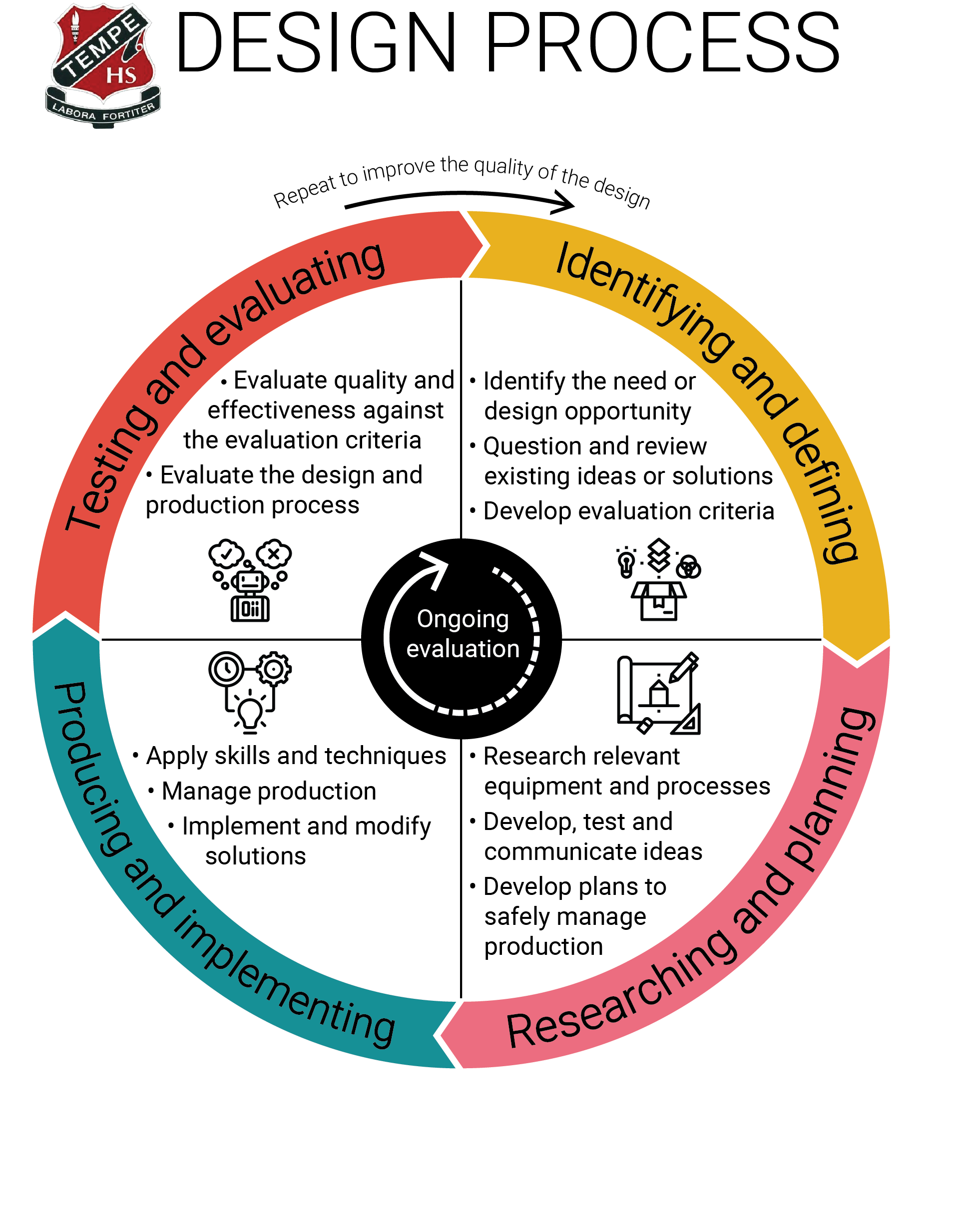TempeHS-Devs Design Toolkit
A toolkit for designers and developers with selected resources to help you increase the quality of your designs.
-
Adobe Software at home
- Download and install the Creative Cloud Desktop App
- Enter your school email and leave the password field blank
- Click "sign in"
- Choose "School or Work Account"
- This will take you to the school portal login
- Login with your school username and password
- You will then be able to choose and install the Adobe apps you need
- Note: if you make a mistake you will need to start again
- Note: you can also use this process to sign in to any of the Adobe Apps in the Google or Apple stores
-
Microsoft Software at home
- On a windows PC: Select Start > Settings > Accounts > Access work or school
- Select Connect, then follow the prompts to add the account using your full school email
- Select Start > Microsoft Store
- Click the Profile button (small icon in top right corner) and swicth to your school account
- You will then be able to choose and install the Microsoft apps you need
- Note: you can also use this process to sign in to any of the Microsoft Apps in the Google or Apple stores
-
Virtual Microsoft Developer Environment
- Start building Windows applications quickly by using a virtual machine with the latest versions of Windows, the developer tools, SDKs, and samples ready to go.
- Download a virtual machine
-
Canva
Students can sign up for free access to Canva Professional using this link and sign in with Google using your @education.nsw.gov.au email address
Note: use this same link to upgrade your existing account to pro.
-
Adobe Software at home
- Download and install the Creative Cloud Desktop App
- Enter your school email and leave the password field blank
- Click "sign in"
- Choose "School or Work Account"
- This will take you to the school portal login
- Login with your school username and password
- You will then be able to choose and install the Adobe apps you need
- Note: if you make a mistake you will need to start again
- Note: you can also use this process to sign in to any of the Adobe Apps in the Google or Apple stores
-
GitHub Student
- Tempe High School is a GitHub School we have access to all enterprise features.
- Students need to first create a Github account here make sure you use your @education.nsw.gov.au email address and that you have verified the account (which requires you to recive an email to your school account and click the verify link).
- Once you have created an account, see Mr Jones to be added to the organisation.
- Once you have accepted your invite to the Tempe High School Organisation sign up at GitHub Edcuation to receive your 'GitHub Student Developer Pack'.
-
Lucid Charts
Lucid Charts is the preferred application for flow carts, CASE diagrams, wire frames and graphical planning.
Students can sign up for free access to Lucid Charts Professional using this link and sign in with Google using your @education.nsw.gov.au email address
If you have an existing account and you are not getting education/professional features, make a request to upgrade here.
-
Autodesk Software at home
Get professional standard CAD, 3D design and animation tools for free as a student
- See Mr Jones to get access to individual apps
- Install the Autodesk desktop client
- Follow the instructions you recive from Autodesk to create an account using your school email
- Login to the desktop app
- You will then be able to choose and install the Autodesk apps you need, you can request more apps by seeing Mr Jones
Note: this link has a range of education specifict support resoruces for Fusion 360
-
Adobe Learn
Adobe's extensive repository of tutorials and how to video's.
-
Google Drive
Login with your school username and password.
-
Google Classroom
Login with your school username and password.
-
Linkedin Learning
Signin with your school email to get access to a huge repository of lesson by lesson tutorials on a range of software and technology skills
-
30+ Advanced Google Search Tricks
A very detailed explaination of using the advanced features of Google Search. Download the PDF Cheat Sheet here.
-
Google Keep
A simple to do list tool synced to Google Account.
-
Asana
A more powerful to-do list with dependent tasks, timeline and task allocation.
-
Team Gantt
Recommended!A powerful and easy to use online Gantt chart tool. Read this to learn more about Gantt Charts. THS-Devs has a premium account, see Mr Jones.
-
Gantt Project
A user-friendly, offline Gantt Chart tool. Download the no-installer version here to run on any school computer.
-
Monday
A powerful (and sophisticated) project management tool, incorporating tasks, timelines, resource management and Gantt charts. Best for team and/or complex projects. THS-Devs has a premium account, see Mr Jones.
-
Secuity training for developers
Gain a better understanding and hacking approaches and prevention strategies.
-
Have I Been Pwned?
Check your email and passwords to see if they exist on any known hacked data sets.
-
Safe DNS for families.
Build on the secure, fast and privacy first DNS resolver 1.1.1.1, there are two Flavors: 1.1.1.2 (No Malware) & 1.1.1.3 (No Malware or Adult Content).
-
Password Generator
Generates secure random passwords.
-
Virtual Box
Run a virtual operating system on your computer.
-
CyberChef
The Cyber Swiss Army Knife - a web app for encryption, encoding, compression and data analysis.
-
Wayback Machine
History Archive of the internet.
-
Archive Extrator Online
Archive Extractor is a small and easy online tool that can extract over 70 types of compressed files, such as 7z, zipx, rar, tar, exe, dmg and much more.
-
Wire Shark
LAN Network sniffer to identify objects connected to your network.
-
SD Formatter
Format and scrub any USB memory stick or SD card.
-
WAN Network Tools
Lookup and analyse WAN/DNS settings
-
Ubuntu Desktop
Run live from a USB to recover files and inspect OS.
-
Adobe Colour
A powerful colour palette tool that integrates with all Adobe CC applications. Note: you need to sign in with your Adobe ID.
-
Random Colour Palette
Uses AI and deep learning to create random colour palettes.
-
Colour Palette Generator
Create a colour palette from a stimulus image.
-
100 Colour Combinations
100 themed colour schemes for use in any visual design (games, apps, websites, documents, etc).
-
50 Shades of Grey
Advice and colour schemes for using shades of grey in design.
-
Colour Gradient Generator
Generate perfect colour gradients without a grey mid.
-
Aspect ratio calculator
Simple calculator for resizing images without losing the aspect ration.
-
Tiny PNG
Optimise any image (png, jpeg, etc) for websites or web applications.
-
Font Awesome
Vector icons and social logos on your website as a font. Use Flaticon to download icons as a PNG or SVG to use in graphic or document design projects. Font Awesome is inbuilt to Bootstrap
-
Flaticon
A large vector icon repository, download as SVG or PNG. Icon8 is another similar alternative.
-
Free Stock Images
Pexels Pixabay Stock Snap Unsplash -
Logo maker
A simple cloud-based logo making tool.
-
Favicon Generator
Convert a logo into a cross browser complient favicon.
-
Texture Libraries
-
Pixel Ruler
A simple local *.exe file that allows you to measure objects on your screen.
-
Google Fonts
Comprehensive repository and CDN of fonts and web fonts.
-
Latin text generator
Lorem Ipsum generates simply text that is the dummy text of the printing and typesetting industry.
-
Font Pair
A site with Google Font pairing recommendations and ideas. Read this to learn about font pairing.
-
Canva
Use Canva’s drag-and-drop feature and professional layouts to design consistently stunning graphics and documents. Or Lucid Press is another alternative with the same features.
-
Templates for Microsft Office
Microsofts repository of templates to take your document design beyond the inbuilt templates.
-
Document Layout
An easy to read and visual article of page layout for document, print and web design.
-
Layout 101
A simple 6 page document that covers the basics of page layout.
-
Tips for cheating at design
A simple guide for using font weight and size and colour to visually design a documents hierarchy/p>
-
Automatic Readability Checker
Check written copy for readability to ensure your copy is appropriate for your audience.
-
Grammarly
Spelling, grammar and readability check for your copy before publishing.
-
Insert a Table of Contents in Word
How to create an automatic table of contents (toc) in Microsoft Word.
-
Create a bibliography, citations, and references
How to automatically do in text refefrencing and generate an automatic bibliography. Note we use 'APA' style at THS.
-
Simple Styles for <HR>'s
A list of simple <HR> tag style examples
-
Simple and Nice Blockquote Styling
A simple <BLOCKQUOTE> style example that can be easily customised or here is a list of more advanced <BLOCKQUOTE> styling.
-
Using CSS animations
MDN Documentation on using CSS animations.
-
pleeease.iamvdo.me
CSS Pre & Post Processor to minify and maximise the cross-device compatibility of your CSS.
-
Can I Use
Check the cross-device compatibility of CSS rules.
-
Vertical-Alignment in CSS
Detailed documentation on Vertical alignment using pure CSS.
-
Viewport Sized Typography
A detailed guide on how to scale typography relative to the viewport for responsive design.
-
Gradient Generator
A tool to help you make CSS gradients awesome.
-
SmolCSS
Minimal snippets for modern CSS layouts and components
-
Hover Animations
A collection of underline and overlay hover animations
-
CSS3 Menuganerator
Generate a simple pure HTML & CSS3 Menu. Note these menus are not responsive.
-
W3.CSS Slideshow
A simple HTML, CSS and inline JS responsive slideshow. Note all images will need to have the same aspect size ratio.
-
Viewport Sized Typography
A tool for testing cross-browser and device compatibility.
-
Responsive Design Testing Tools
-
HTML Validator
The most used and accurate HTML Validation tool (error checking tool) on the web.
-
Javascript Minifier
A simple online JS minifying tool.
-
Boostrap
The most used responsive HTML/CSS/JS framework on the internet. These are some helpful Bootsrap tools:
-
CodePen
A HTML, CSS, JS sandpit to test web development ideas.
-
Draw IO
A tool to draw sitemaps and wireframes in the planning phase of web design.
-
GoNative
Simple workflow to turn HTML5, CSS, and JavaScript assets (game or web application) into a package ready to deploy in the Windows, Android or Apple app ecosystems. The simplest way to create a mobile application.
-
Github
A simple GIT Repository, with inbuilt web hosting from a repository < href="https://pages.github.com/" target="_blank">read more here.
-
Built With
A handy tool to reverse engineer the frameworks and services used by a website.
-
Page Speed Testers
Use GT Metrix or Web Page Test to test the page speed loading of your website to benchmark your hosting.
-
View DNS
An extensive toolkit of DNS tools.
-
Tinker CAD
A free web-based 3D CAD application.
-
Google Sketchup
A entry level 3D modelling desktop and web application, follow these simple videos to learn the basics. Download the application here. Follow this tutorial for how to make an orthographic projection using Sketchup.
-
Recommended Google Sketchup Plugin's
Twight Render - a simple rendering plugin.
Raylectron Photorealistic Rendering for SketchUp.
Fredo Tools Advanced 3D modelling tools.
Sketchup STL STL import/export tool.
Make Printable Prepare models for printing.
STL Extension STL export extension rbz file.
Spirixgear easily make gears for mechanical applications.
-
AutoDesk Student
Get professional standard CAD, 3D design and animation tools for free as a student see instructions in the top section.
-
Blender
A free and open source 3D modelling and animation application with detailed documentation and tutorials. IF mesh modelling for 3D printing, please read this guide to apply real-world measurements to models.
-
Texture Libraries
-
Storyboarder
Recommended!A simple and free storyboarding tool for Movies and Animations that integrates with Photoshop.
-
The Plot
A simple web-based storyboarding tool for Movies and Animations.
-
Celtx
Industry-leading complete pre-production toolset for video, animations, scripts and games. Download the (old) local version here.
-
Online Transcribe
Cloud-based application for creating transcription files for accessible video content.
-
Lucid Charts
Lucid Charts is the preferred application for flow carts, CASE diagrams, wire frames and graphical planning.
Students can sign up for free access to Lucid Charts Professional using this link and sign in with Google using your @education.nsw.gov.au email address
If you have an existing account and you are not getting education/professional features, make a request to upgrade here.
-
Draw IO
Online diagram software for making flowcharts, process diagrams, org charts, wireframes, site maps and network diagrams. Save designs to GitHub for easy future access.
-
Wireframe
A very simple wireframing web application to support web design.
-
Engineering Drawing and Sketching
A simple summary on the different engineering projections (isometric, orthogonal, assembly, etc) that can be used in product design.
-
Instructional Video's for Basic Projections
-
Gridzzly
Make your own custom grid paper to help with free sketching (grid & triangles).
-
Desktop Colour Contrast Analyser
A desktop (requires install) colour contrast analyser to help you design accessible graphics.
-
Colour Contrast Analyser
A cloud-based colour contrast analyser to help you design accessible graphics.
-
Website Accessibility Checker
Check your website against accessibility guidelines.
-
Document Accessibility Checkers
Adobe PDF Checker Microsft Document Checker -
Online Transcribe
A cloud-based application for creating transcription files for accessible video content.
-
Beat Maker
Use samples, loops, FX, and presets to create music.
-
Music Source Seperation
Tutorial for Tools & Data for Music Source Separation using open source tools.
-
Royalty Free Sound
-
Chip Tune (8Bit Music) Makers
Pulse Boy - Requires flash
-
Arduino
Create working prototypes connecting the physical world to the digital world using the Arduino microcontroller and IDE.
A library to engance the Ultrasonic Sensor
A comprehesive Beginners Course
Another comprehesive Beginners Course
The electrical theory of a pull-up and pull down switch circuit
Different methods to approach designing a switch circuit
Introduction to digital electronics & Introduction to analogue electronics (requires the purchase of some electrical items from Jaycar)
-
Lightbot
A simple mobile and web application to learn programming logic.
-
Grasshopper
A simple learn to code mobile application focusing on Javascript
-
Material
Material is a design system – backed by open-source code – that helps teams build high-quality digital experiences from Google.
-
Code Academy
Online course to develop skills in a variety of programming languages.
-
Unity
Unity is a real-time 3D (RT3D) development platform, providing tools to create rich, interactive 2D, 3D, VR and AR experiences.
-
Zenva Academy
The best online game design course on the internet covering design and programming skills. Also try their supporting Mobile app Codemuia on Google Play or Apple Store.
-
Unity
Unity is a real-time 3D (RT3D) development platform, providing tools to create rich, interactive 2D, 3D, VR and AR experiences.
-
Unreal Engine
A comercial (free for students) engine to create rich, interactive 2D, 3D, VR and AR experiences.
-
Open Game Art
Extensive library of royalty free game design assets including sprite sheets, sounds and music.
-
Zenva Academy
The best online game design course on the internet. Also try their supporting Mobile app Codemuia on Google Play or Apple Store.
-
Game Maker
Using a single development workflow GameMaker Studio 2 allows you export your game directly to Windows desktop, Mac OS X, Ubuntu, Android, iOS, fireTV, Android TV, Microsoft UWP, HTML5, PlayStation 4, and Xbox One.
-
Phaser
HTML5 Game Library.
-
GoNative
Simple workflow to turn HTML5, CSS, and JavaScript assets (game or web application) into a package ready to deploy in the Windows, Android or Apple app ecosystems. The simplest way to create a mobile application.
-
Tiled Map Maker
A free, easy to use and flexible level editor.
-
Texture Libraries
-
The Bastards Book of Photography
An open-source guide to working with light for photographers.
-
Photography Basics
Learn the basics of photography. Aperture, Shutter speed and ISO. The fundamental big 3 you NEED to know!
-
Exposure Guide
Exposure Guide is a great resource for photographers of all skill levels. It covers everything from considerations when selecting the right equipment, to composition techniques, and simply how to take amazing photos.
-
Adobe Lightroom Mobile App
-
SD Formatter
The SD Memory Card Formatter formats SD Memory Card, SDHC Memory Card and SDXC Memory Card (respectively SD/SDHC/SDXC Cards) complying with the SD File System Specification created by the SD Association (SDA).
-
Camera shots/angles/moves
An detailed summary with visuals explaining the different camera shots, angle and moves.
-
For those that want to go beyond the camera basics.
-
SD Formatter
The SD Memory Card Formatter formats SD Memory Card, SDHC Memory Card and SDXC Memory Card (respectively SD/SDHC/SDXC Cards) complying with the SD File System Specification created by the SD Association (SDA).
-
Learn about film
A free online resource that has everything about making films.
-
2D Gear Generation Tools
Export SVG file for laser cutting or DXF for CAD development